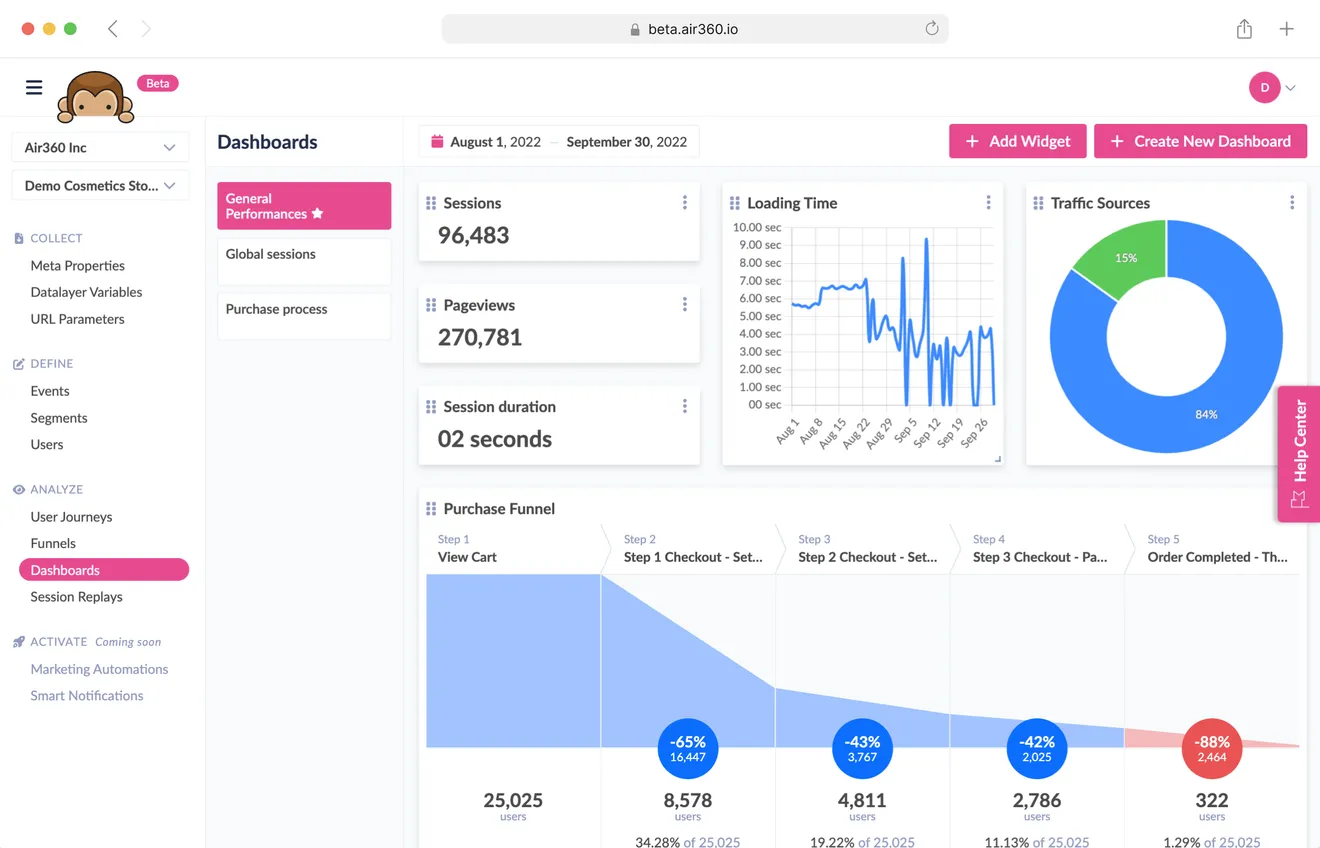What Nobody Told You about Migrating to GA4
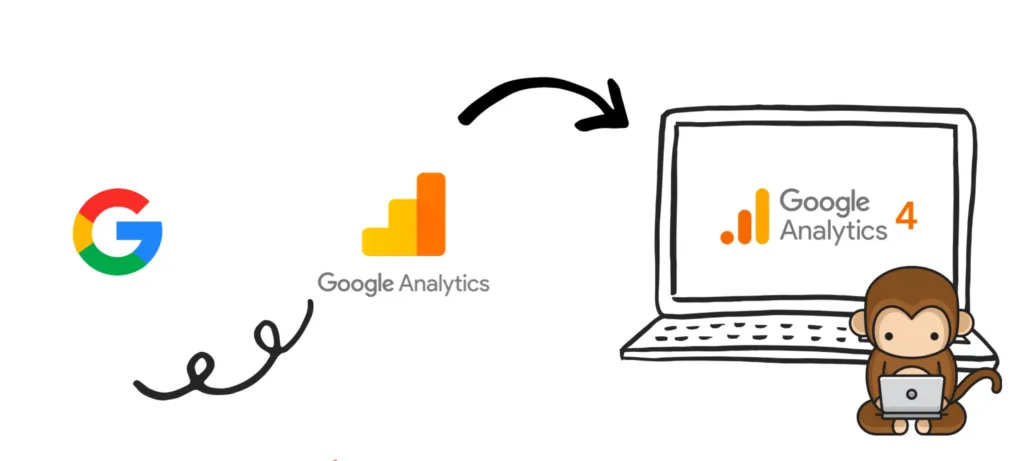
Migrating to Google Analytics 4 (GA4) can be daunting, especially if you are unfamiliar with the new platform. While there are many benefits to using GA4, there are some things that nobody tells you about migrating to this new platform. While GA4 is excellent for tracking ad spending and web behavior, it has some limitations when it comes to seeing what users do once they reach your site.
Here is what eCommerce brands need to know about the GA4 migration:
You need to decide in advance which events you want to track
One of the promises of GA4 is “Automated insights about the user journey and easy activation to improve digital marketing ROI.” However, this promise has limitations. For example, GA4 has limited retroactivity. Therefore you still have to decide what events you want to track in advance. This means data collection is limited to the events beginning only when you started tracking them.
Limited automatic tracking
Auto-tracking is another limitation of GA4. It offers no capabilities that surface things you’re not already tracking. If you forget to track something, you’re out of luck. Full visibility is also a challenge with GA4. There’s no way to see alternate user journeys, unseen moments of friction, or user backtracking. You’re left working with only user behavior you know about, not user behavior as it happens.
Limited event definition
Event definition is another limitation of GA4. Codeless tracking in GA4 requires two tools, GA4 and Google Tag Manager, resulting in several redundant steps and a learning curve that makes the user experience too complex for most business users to self-serve insights. GA4 recommends events based on general actions you can perform on your website, not your actual user’s behavior. This means brands will still need to manually tag to combine a series of actions a user can do to perform an event.
About predictive Insights
Predictive insights in GA4 mean setting manual parameters by event, for Google to alert you that there is unusual behavior. So there is no prediction, it is just a warning or alerting you about user behavior.
Even if you are familiar with UA, it is difficult to use GA4 immediately
Compared to Universal Analytics (UA), GA4 is a different data model. You can’t move your data to GA4 because the two versions (GA4 and UA) use completely different data models (schema and dimension). Also, the definitions and calculations are different in the two property types. The data is stored in Google Cloud and uses BigQuery as its data warehouse. Therefore, it requires an entirely different set of skills to get familiar with GA4 rather than just UA’s historical knowledge.
UA →GA4 is more than just an upgrade
Google Analytics 4 is not an upgrade—it’s an entirely new architecture. Admins and teams must live in two different applications until GA3 sunsets. That means setting up dual tracking with both Universal Analytics and Google Analytics 4 running in parallel. When transitioning to GA4, teams will have to figure out which events are important. Then, they’ll need to develop a strategy for organizing events, and then re-tag everything on the site. They’ll have to preserve historical data, as access to it will be truncated along with GA3.
Conclusion
Migrating to GA4 can be time-consuming and costly, requiring a new implementation. While GA4 has some limitations compared to UA, it offers improved data accuracy and advanced tracking capabilities.
However, businesses must be aware of the differences between GA4 and UA. And they must prepare for the challenges that come with migrating to a new platform.
If you have the knowledge, team, resources, and most importantly, the time and patience, you should be able to smoothly migrate and master GA4. But other options and workarounds may help you smooth this GA4 migration process if you don’t count on these assets.
With some patience and practice, you should be able to master GA4 and take advantage of all its benefits.
In case you want to know how you could solve these challenges, check out our new blog article:

In this article, you will find different hacks to simplify your GA4 migration with Air360. Our eCommerce experience analytics solutions helps you spot all opportunities to improve and optimize your user journeys. In addition, you get the recommendations you need to increase conversion and prioritize your decisions to boost your business growth.
Contact Air360 and become a conversion hero.